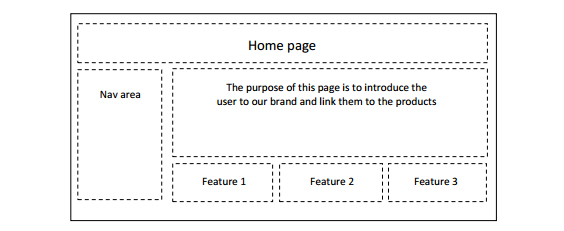A nice simple question but one that will impact upon everything else you do. Even thebiggest of sites can be summarised easily and ideally you can describe what your site isabout in one simple sentence.As you build your site you will be tempted by shiny new widgets or flashy graphics youstumble across which can easily lead to you going off topic or creating a confused site.The answer to this question is essentially your mission statement and will help you tomaintain focus throughout the development process.
Organize the worlds information and make it universallyaccessible and useful. Google
To provide a global trading platform where practically anyonecan trade practically anything. eBay
To build a place where people can come to find and discoveranything they might want to buy online. Amazon
Every market, no matter how small, has multiple segments with one or more unifyingcharacteristics. The art is to identify those you want to target and then position yoursite in such as way that they respond to it positively.
The categories below are not mutually exclusive and you can mix and match to yourhearts content…
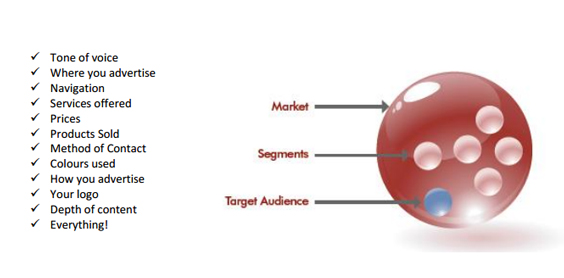
It is likely you will do a lot of this unconsciously and you dont have to sit down anddraw up a business plan General Motors would be proud of, but make sure you alwayskeep your audience in the back of your mind whenever you make a decision.
Unless you are first to market you will be competing with other websites for peopleseyeballs and loyalty. To avoid reinventing the wheel take advantage of their hard workand have a look at what they have done and sign up to any newsletters / marketingemails they have.
Note: This isnt to suggest you should copy any design work or web copy just take inspiration from what is good andfill any gaps you see.To see how active they are marketing themselvesand gaining brand exposure use Googles websearch, news search and blog search. To find outwhich sites are linking to them use Yahoos siteexplorer http://siteexplorer.search.yahoo.com/How to view a sites meta-description& keywords:
It is also worth looking at their meta-descriptionand meta-keywords. Although they no longerinfluence the large search engines some sites stilladd them. From this you can see which keywordsthey deem to be most important and then usethat information on your own site.
Conduct a series of searches using your markets core search terms:
Have a look around the social media sites that cater for your target audience and seewhat people are saying about their current providers, both positive and negative (e.g. Iwish they gave me xyz as well or Mine has been so quick in responding to me). Fromthis you can see where the gaps are and what people consider to be important.
Youll find a warehouses worth of content online offering advice and guidance aboutchoosing a domain name, but to be frank its not that hard. The difficulty lies in findingone that is actually available!A good domain name should be 3 things:
Ideally it should also still have the .com, co.uk & .net available to prevent you losingtraffic and anyone cyber-squatting on one of the big three domain extensions in the UK.You will find that a lot of descriptive domain names already have the .com taken andpossibly the co.uk as well. An alternative to both options described above is to create aname that could not possibly have been taken and build your brand around that.Existing examples include Ning.com, Meebo.com & Flickr.com.
Bad domain: online-flower-delivery-service-york.co.ukGood domain: yorkflowers.co.uk
If you want to start small and build your site or you have limited experience withmanaging a web hosting account choose shared hosting. Most shared hosting packageswill have more than enough space and traffic allowance to get you going with theadded benefit of everything on the server being set up and ready for you (software,databases, email etc). All you have to do is upload your sites files and fill the databaseswith data. If shared hosting is a rowing boat dedicated servers can be considered thebattleship of hosting. Technically way beyond Shared hosting dedicated servers are thepreserve of large and/ or data intensive sites whose owners have an advancedknowledge of the technical/ back end aspects of running a site. If you choose a hostingpackage today, that shouldnt mean you are stuck with it unless you cancel. Your webhost should offer a clear no-fuss upgrade path. You will be amazed at how many dontso if you have ambitions of growth ask about this before you commit to them.
One of the most frustrating experiences is to hand code your navigations menu andcopy that across the entire site only to find you need to add another page and link.After updating all the menus you find yet another page is required and you have to goback through it all again (and again…).A little bit of planning up front will become a major time save further down the line sobefore you dive in to coding your site sit down with a pen and a paper and draw outhow each page links to the others.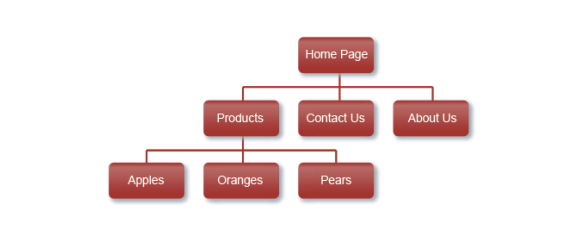
Once you have done this the next step is to wire frame your pages. Here you forgo anythoughts about the design (colour, icons, font formatting etc.) and piece together thebasic layout and purpose of each page.Following this process may seem a bit boring and tedious but because you have alreadyvisualised how the page elements sit together you can prevent any unnecessary (andpainful) changes further down the line where you hit a brick wall and have to comeback to start again.